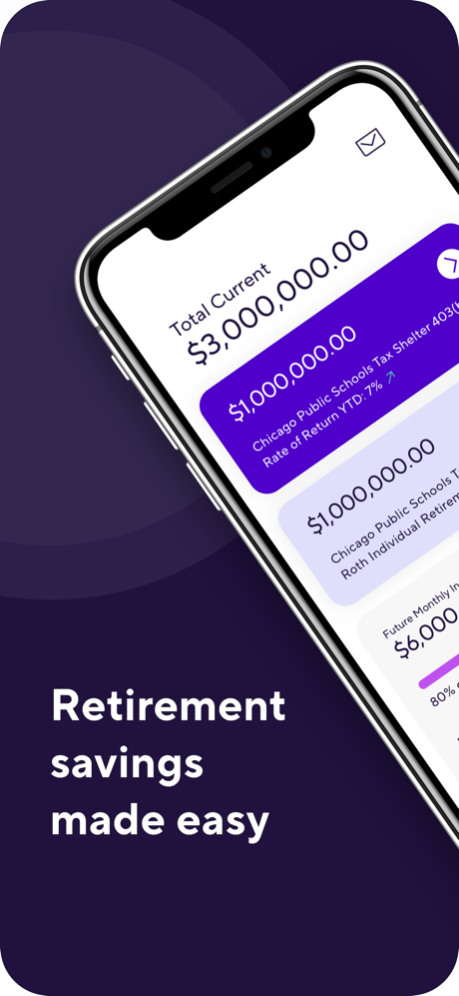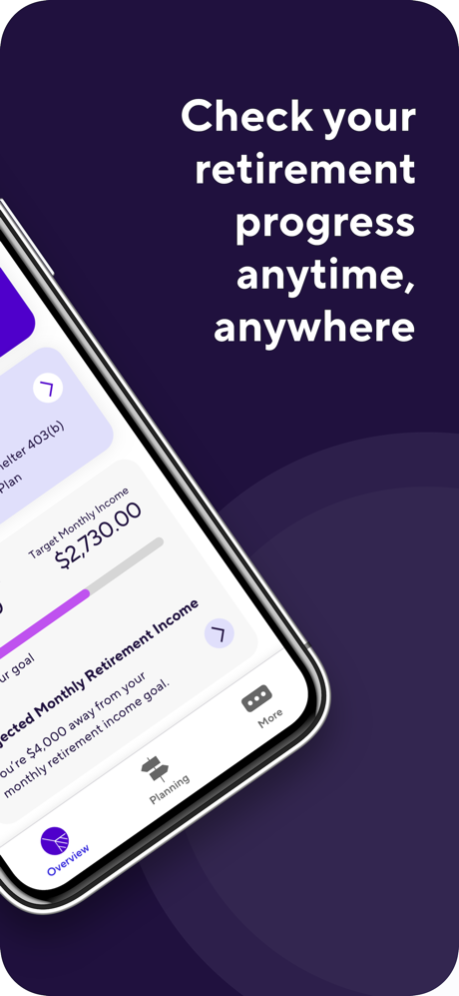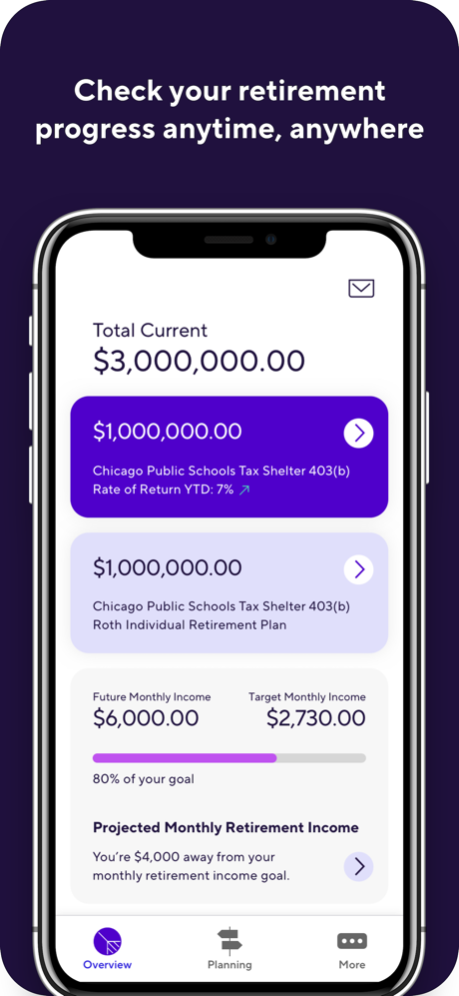Corebridge 7.4.0
Continue to app
Free Version
Publisher Description
Take your journey to getting FutureFIT® anywhere. See what you need to reach your monthly retirement income goals, and then take action to help make it happen. Track your progress, view transaction history and adjust your contributions, all in one place.
Simple and Intuitive
Enroll and Create a security profile – Setup your account and secure your data with a security profile
View a summary of your portfolio – total balance, employer plans, personal retirement accounts and other investments – all in one place.
Track your progress
Get detailed portfolio data, view asset breakdowns, see how your investments break down and keep track of your goals.
Detailed transaction history
Customize transaction history by plan and time frame, so you can get the information you want quickly.
Make quick, easy updates
Quickly and easily update your contributions, change your beneficiaries and add a trusted contact
Get in touch with us
Communicate with our knowledgeable experts. We’re here to help.
Go paperless
Easily opt in for e-Delivery to get account information sent straight to your inbox.
Plan your future
Use our quick financial calculator to estimate how much is needed monthly to continue your journey.
Secure and trusted
Security is top-of-mind, so we’ve optimized our mobile app to bring you a secure experience using multi- factor authentication and biometric capabilities.
Feb 29, 2024
Version 7.4.0
misc bug fixes
About Corebridge
Corebridge is a free app for iOS published in the Accounting & Finance list of apps, part of Business.
The company that develops Corebridge is The Variable Annuity Life Insurance Company. The latest version released by its developer is 7.4.0.
To install Corebridge on your iOS device, just click the green Continue To App button above to start the installation process. The app is listed on our website since 2024-02-29 and was downloaded 3 times. We have already checked if the download link is safe, however for your own protection we recommend that you scan the downloaded app with your antivirus. Your antivirus may detect the Corebridge as malware if the download link is broken.
How to install Corebridge on your iOS device:
- Click on the Continue To App button on our website. This will redirect you to the App Store.
- Once the Corebridge is shown in the iTunes listing of your iOS device, you can start its download and installation. Tap on the GET button to the right of the app to start downloading it.
- If you are not logged-in the iOS appstore app, you'll be prompted for your your Apple ID and/or password.
- After Corebridge is downloaded, you'll see an INSTALL button to the right. Tap on it to start the actual installation of the iOS app.
- Once installation is finished you can tap on the OPEN button to start it. Its icon will also be added to your device home screen.